Frames > Saving frame and frameset files
Frames > Saving frame and frameset files |
Saving frame and frameset files
A frameset file and its associated frame files must be saved before you can preview the page in a browser. You can individually save a frameset page or a frame page, or you can save all open frame files and the frameset page.
When you use Dreamweaver to create frame documents, each new frame document is given a temporary file name—for example, UntitledFrame-1 for the frameset page, Untitled-1, Untitled-2, and so forth for the frame pages.
When you select one of the save options, the Save File dialog box opens ready to save a document with its temporary file name. Because each file is "untitled," it may be difficult for you to determine which frame file you are saving. Look at the frame selection lines in the Document window to identify the current document being saved. The selected area identifies the frame currently referenced in the Save File dialog box. The file name of the selected frame or frameset also appears in the title bar.
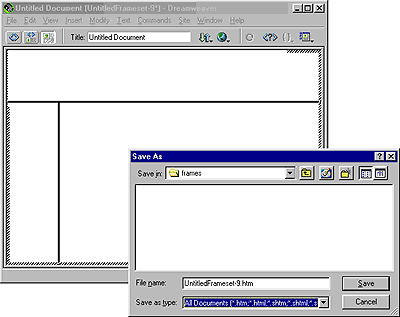
To save a frameset file:
| 1 | Select the frameset in the Frames panel or the Document window. |
| 2 | Choose one of the following: |
| To save the frameset file, choose File > Save Frameset. | |
| To save the frameset file as a new file, choose File > Save Frameset As. | |
To save a document that is inside a frame:
Click in the frame to select it, then choose File > Save Frame or File > Save Frame As.
To save all files in a frameset:
Choose File > Save All Frames.
This saves all open documents, including individual documents, frame documents, and frameset documents.
Note: Use the frame selection lines in the Document window to help you identify frameset and frame documents as you are saving files.