Site Management and Collaboration > About the Site window
Site Management and Collaboration > About the Site window |
Use the Site window for standard file maintenance operations, such as creating new HTML documents; viewing, opening and moving files; creating folders; and deleting items. You can also use the Site window to transfer files between local and remote sites, and you can lay out your site navigation using the site map (see Setting up a remote site and Using the site map.)
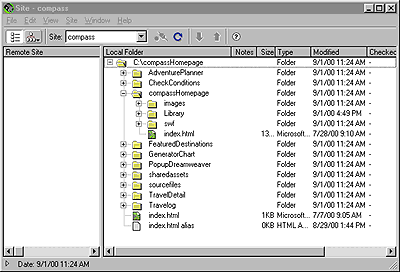
By default, the remote site or site map appears in the left pane, and the local site appears in the right pane. You can change this setting in Site preferences. See Site preferences.