Creating Forms > Forms overview
Creating Forms > Forms overview |
Forms allow you to interact with or gather information from visitors to your site. For example, you can ask for a user's name and e-mail address, or have visitors take a survey, sign a guest book, or provide feedback on your site.
Forms have two parts: HTML source code describing the form (for example, the fields, labels, and buttons a user sees on the page), and a script or application to process the information submitted (such as a CGI script). You can't collect form data without using a processing script.
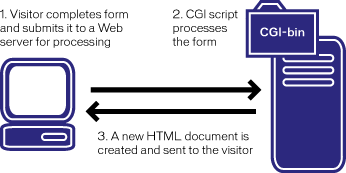
You can use Macromedia Dreamweaver to create a variety of form objects such as text fields, password fields, radio buttons, checkboxes, pop-up menus, or "clickable" images (such as a Submit button).
You can also use Dreamweaver's Validate Form behavior to verify the information a visitor provides; for example, you can check that an e-mail address contains an "@" symbol, or that a "required" field contains an entry.