Designing Page Layout > About layout cells and tables
Designing Page Layout > About layout cells and tables |
When you switch into Layout view, you can add layout cells to your page. These cells will help you block out your page layout. For example, you could draw a cell along the top of your page to hold a menu, a cell on the right side of the page for submenus, and a cell next to it to hold content. It can be useful to think of the layout in terms of a grid of rows and columns.
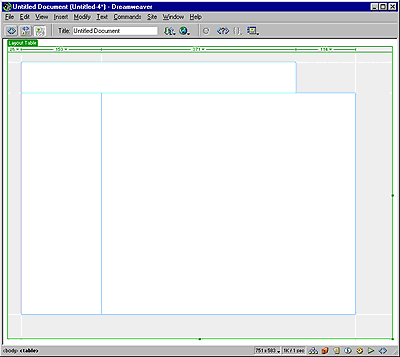
When you create a layout cell on your page, Dreamweaver automatically creates a layout table as a container for the cell. A layout cell cannot exist outside of a layout table. You can create your page layout using several layout cells within one layout table or you can use multiple layout tables for a more advanced layout.
Using multiple layout tables isolates sections of your layout, so that they aren't affected by another section. This is especially useful when the content in a layout cell may change and cause the cell to grow. As the cell grows, it affects the other cells near it because cells cannot overlap. If you have created your layout with multiple layout tables, the rows and columns of one table will not affect another table.
You can also nest layout tables (inserting a layout table into an already existing layout table). The cells inside a nested table are not constrained by the rows and columns of the outer table. See Drawing a nested layout table.