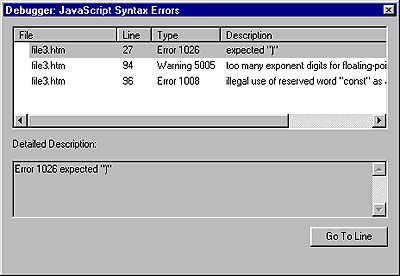Debugging JavaScript Code > Running the debugger > Finding syntax errors
Debugging JavaScript Code > Running the debugger > Finding syntax errors |
If the debugger finds syntax errors, it stops and lists the errors in the JavaScript Syntax Errors window.
To view the error description:
Select an error in the JavaScript Syntax Errors window. A description of the error will appear in the Detailed Description area.
To go to the selected error in your code, do one of the following:
| Double-click the error. | |
| Click the Go To Line button. |
The code is highlighted in the Code view (or Code inspector).