Dynamic Layers > Creating layers on your page > About the Layers panel
Dynamic Layers > Creating layers on your page > About the Layers panel |
The Layers panel is a way to manager the layers in your document. Choose Window > Layers or press F11 to open the Layers panel. Layers are displayed as a stacked list of names; the first created layer at the bottom of the stacking order, and the most recently created layer at the top of the stacking order. Nested layers are displayed as names connected to parent layers. Click the expander arrow to show or hide nested layers.
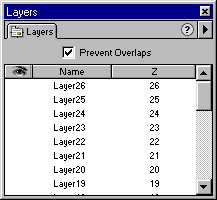
Use the Layers panel to prevent overlaps, to change the visibility of layers, to nest or stack layers, and to select one or more layers.
| To nest a layer within another layer, see Nesting layers. | |
| To select one or more layers, see Manipulating layers. | |
| To change the stacking order of a layer, see Changing the stacking order of layers. | |
| To change the visibility of a layer, see Changing layer visibility. | |
| To prevent layers from overlapping each other, see Preventing layer overlaps. |
![]()